I aligned my V6 uBitx according to the online methods – zero-beating WWV, then setting the BFO for loudest reception or using the online tuning aid. But I noticed that both the frequency and the transmit passband for SSB were a little bit off when viewed using an SDR pan adapter. This gave me the idea to set the frequency and BFO by looking at the transmitted signal rather than listening to the received signal
I connected the uBtix to a dummy load, then zoomed in on it’s frequency (3831 Khz) using an SDR running HDSDR with sensitivity cranked up enough to see the signal (any SDR or zoomable panadapter display should work).
I could clearly see the few milliwatts of carrier from the uBitx, so I adjusted the frequency setting of the uBitx till the carrier was exactly on 3831 (the SDR frequency had previously been calibrated using my Yaesu FT990 as a reference, but it matches WWV and other folks tuning on 3831).
By blowing into the microphone (almost white noise) I could clearly see the passband of the transmitted signal was a little bit too far from the carrier frequency. I changed the BFO setting by trial and error to center the rf energy from the uBitx in the normal SSB passband. Note that you have to remember the frequency and BFO settings to be able to tweak them up or down, since the stock software resets to the default value every time you enter an adjustment menu. [One wonders why it doesn’t use the current value when entering a setup mode]
The top two images below were made using computer-generated white noise via a microphone switch-box with a computer interface, but the passband was clearly visible by simply blowing on the mic (as shown in the third image). Click images to view at full size.
BTW, the microphone switch-box I built allows me to use an MD-100 microphone with either my Yaesu FT-990 or the uBitx at the flip of a switch – it contains a mic preamp to properly drive the uBitx with the MD-100 (the uBitx hits about 15 watts pep with the RF finals running at 13.8V, and about 45 watts pep with the finals running at 18V). The WV group on 3831 claims the uBitx sounds as good as my Yaesu FT-990.
zzz
zzz
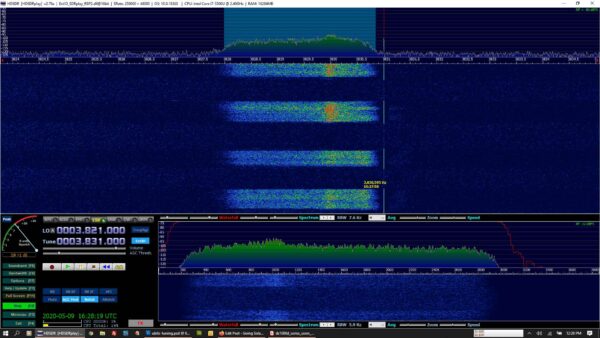
Blowing on the mic produces less than perfect white noise, but good enough to see the passband if you don’t have a convenient way to use computer generated white noise.

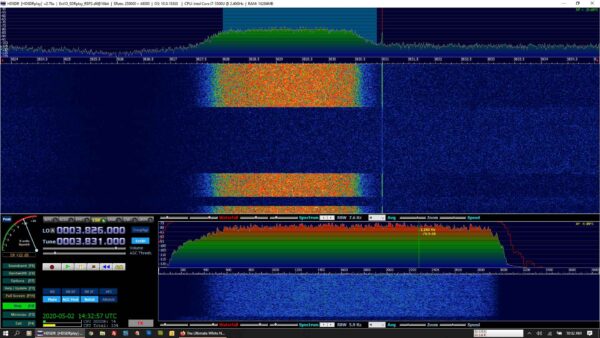
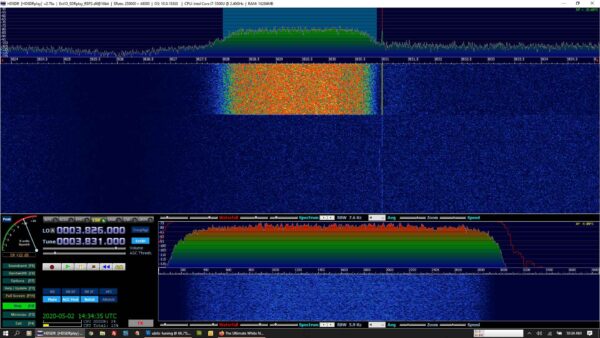

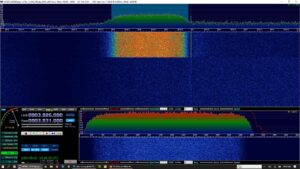

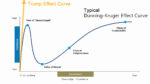








This seems better than trying to set the frequency over the air using WWV.
I just got a SDR and have downloaded. And downloaded HDSDR.
I Hod no luck with the with Ashers online tuning aid.
I had my frequency really messed up. I reloaded my firmware. It’s better but not completely right. I had some sdr software just need to try this. I even down loaded HDSDR. Yes I used WWV. But it doesn’t seem that Ashers on line aid isn’t the best method.